The article below will guide you on how to open an ONUS account, receive a welcome gift worth 12 USDT to get ready to start your journey of saving and investing with ONUS!
Welcome to the ONUS digital asset investment app – a platform that offers diverse and useful features for beginners. The instructions below will help you create an account on ONUS quickly and easily.
Step 1: Download ONUS app
Download the ONUS app on the Appstore or Google Play, then sign up for an account. ONUS recommends that you use the correct personal phone/email number to facilitate the process of verifying information and using the application.
After downloading the application, you proceed to register an account:
- On the login screen, select Sign Up Now.
- Select your Country
- Enter your name. Note: You must enter your full name, exactly as it appears on your identification document.
- Register an account with phone number or email
- Verify phone number if registering by phone number
- Activate account via email sent if registered by email
VIDEO INSTRUCTIONS
Step 2: Receive 2 USDT when verifying ONUS account
You need to verify by passing KYC to unlock features and execute trades. This is required to start using ONUS. Authentication helps ONUS keep your assets safe and ensure system-wide security.
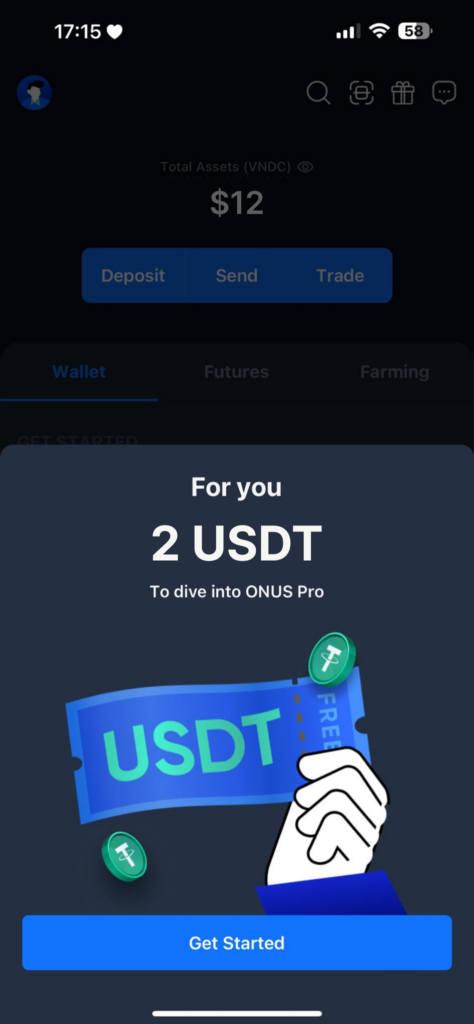
- Fill in personal information.
- Take a photo of your personal information. You will need to provide the following information:
- Photo of front/back of identification document (CCCD/Passport) : Owner information; clear photo, no glare, blur and full information.
- Video verification : You need to record live and ensure left and right rotation actions.
- Submit Verification request. If the information is correct and the photo documents meet the requirements, your account will be successfully verified in a short time.
VIDEO INSTRUCTIONS
Now you successfully pass Basic KYC!
The rewards will be unlocked and can be withdrawn to the main wallet when users reach the trading volume of 7,500 USDT.
To start experiencing all the features on ONUS, you need Advanced Authentication by making 1 transaction of Buy USDT (minimum 10 USDT), or receive 10 USDT on-chain to be able to use all features of the application and become a “Trusted Customer” of ONUS.
Step 3: Get 10 USDT when performing advanced authentication on ONUS
Advanced Authentication unlocks all features on the ONUS app. When advanced authentication is successful, you will receive a 10 USDT reward for new users.
To ensure users’ benefits and to minimize scam or fraud occurrences, ONUS has applied a rule of Advanced KYC, aka trusted individuals who have passed the evaluation criteria of the ONUS Credit Scoring system to be trustworthy and KYC-guaranteed. Users will be prioritized for many features after successful passing Advanced KYC:
- Sending tokens on/off-chain
- Creating P2P transactions
- Joining in ONUS Launchpad
Where can I get my account verified “trusted”?
Users will get a gift of 200,000 VNDC (for Vietnamese) or 10 USDT (other countries) to receive overnight interest when creating an account and logging into the ONUS app for the first time. After completing your account verification by providing all the necessary information, you will get 01 free crypto and become VIP 1 member.
You can access the Verification Account from [Settings] – [Account Verification (KYC)]. You can check your current verification level in the app, which determines your ONUS account’s trading limit and features’ access. To increase your limit, please complete Advanced KYC and become Individuals (trusted) – VIP 2 member.
How to complete Advanced KYC? A step-by-step guide
To pass Advanced KYC, users need to buy at least 10 USDT with a credit card OR deposit USDT, BUSD, BTC, ETH, BNB, KAI, TRX or SOL worth of 10 dollar by on-chain sending into the ONUS application, which can be withdrawn later.
Users who complete the Advanced KYC will receive 10 USDT to experience the Staking Daily feature. Note: 10 USDT reward can only be used to earn daily interest, and cannot be withdrawn or traded.
About USDT Staking:
- Earn USDT every day with APY of 6.2%
- Interest is rewarded daily in USDT and credited directly to your main account
Today, we will instruct you how to deposit 10 USDT from Trust Wallet to your ONUS account. This also works for other Exchanges or Wallets.
- Step 1: Log in to your ONUS account. On the main screen, tap on [Receive] or [Deposit Crypto]
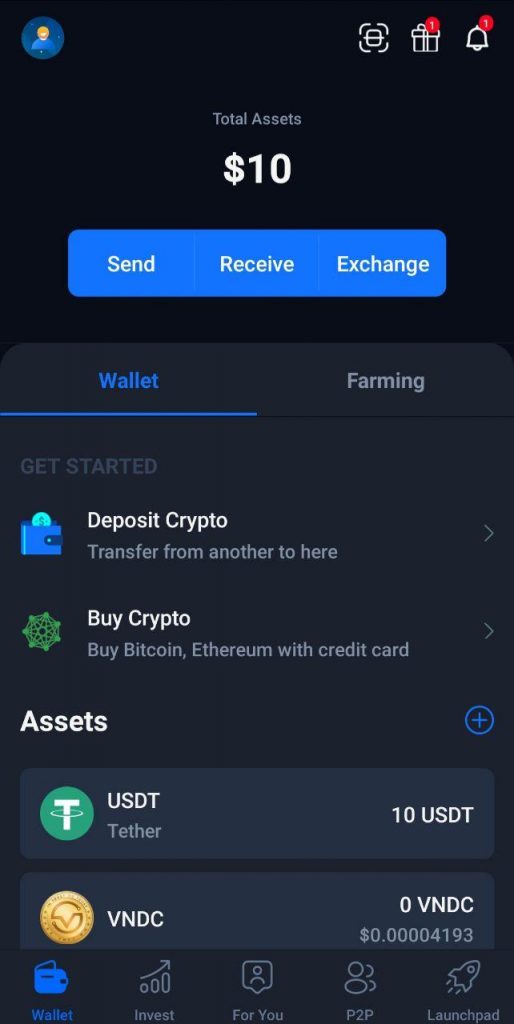
- Step 2: Choose USDT Tether. You can also use this feature to deposit other tokens to ONUS.
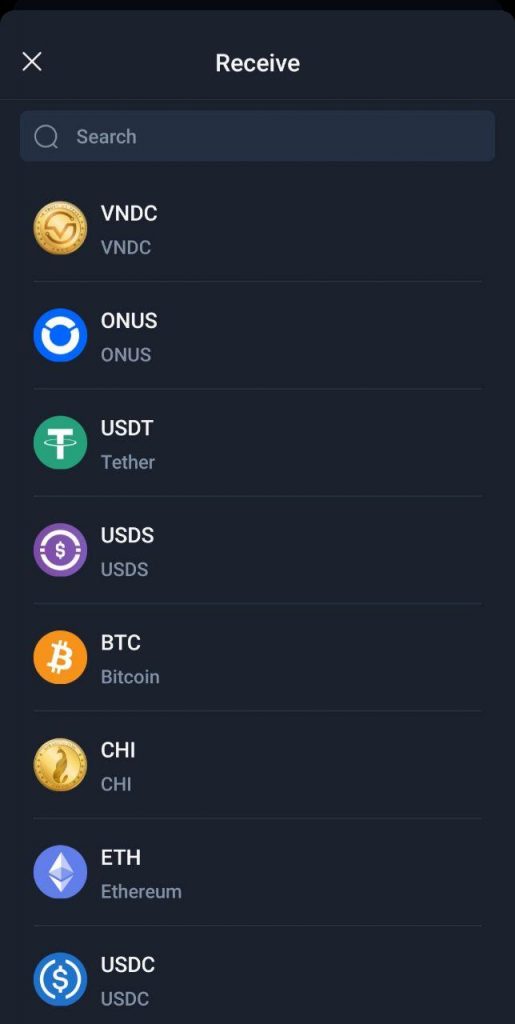
- Step 3: Select the network address you want to transfer from. You can copy the address or scan the QR-code. We currently support ERC20, BEP20, TRC20, and KRC20 networks for USDT.

- Step 4: Open your Trust Wallet. Choose Tether USDT and select [Send]. Remember to choose the USDT token in the same network with your USDT address in your ONUS account (like USDT BEP20 in this example)
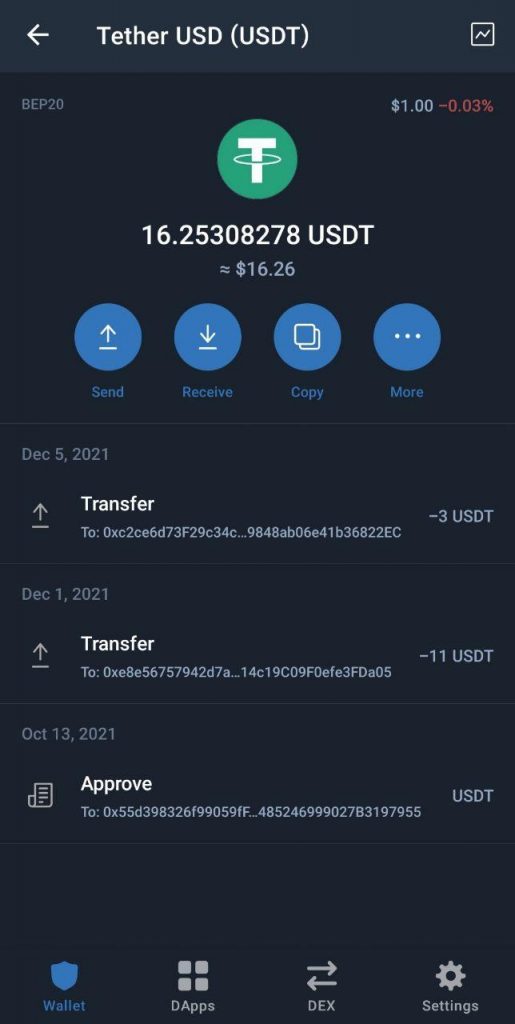
- Step 5: Enter your USDT address from your ONUS account. You can copy the address or scan the QR-code. Enter the amount you would like to deposit and press [Continue] then [Confirm].
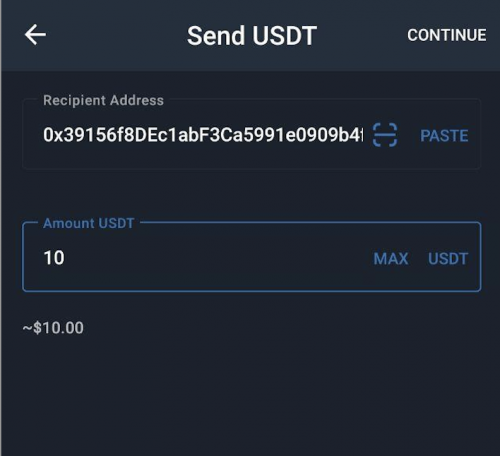
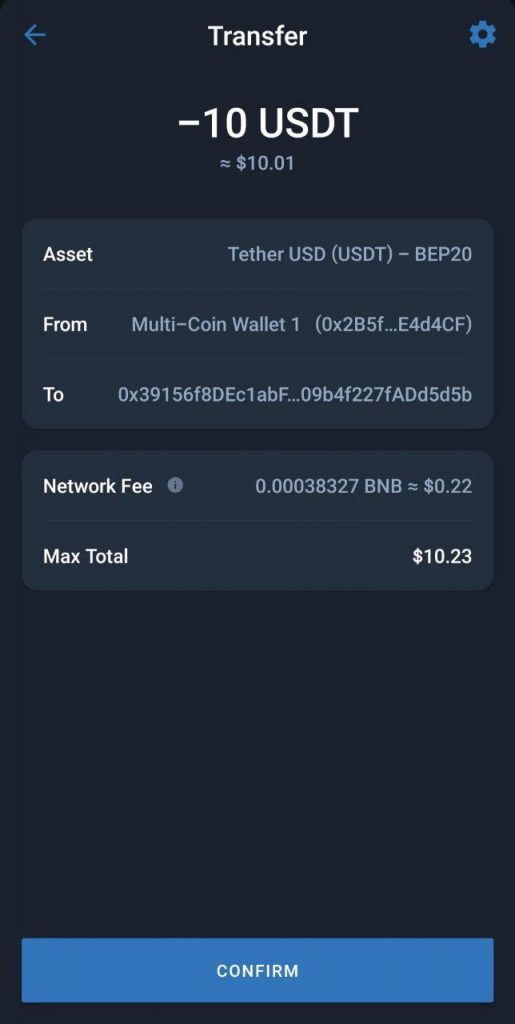
Note: To pass Advanced KYC, you need to deposit at least 10 USDT. Please check the received amount before making the withdrawal.
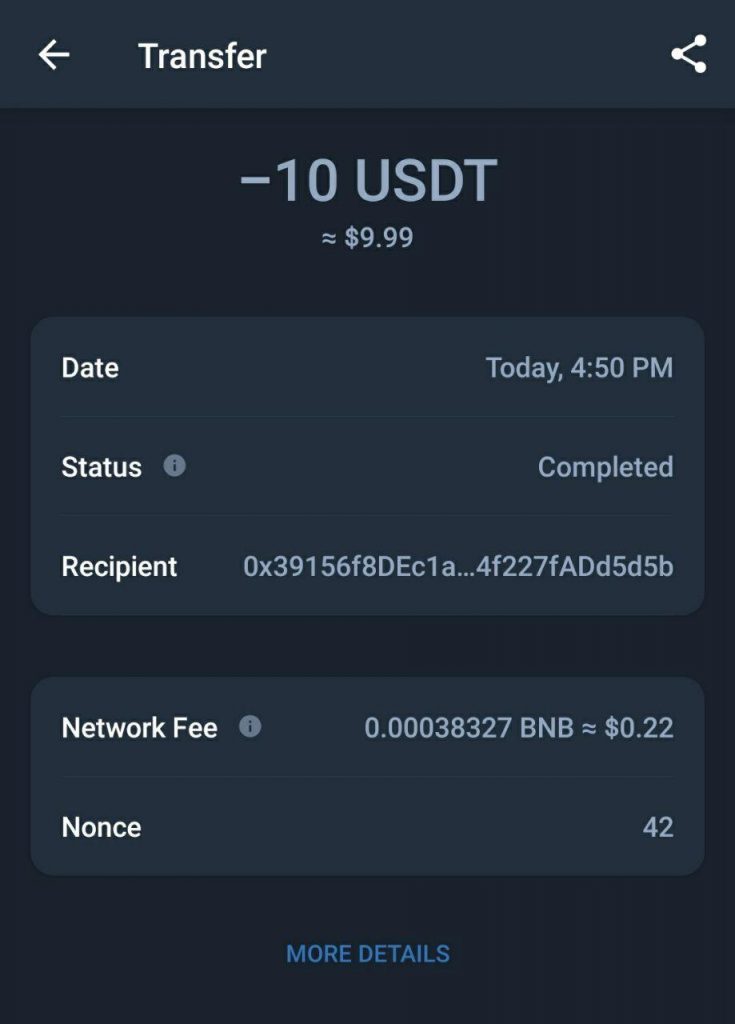
We will notify you in-app when the transaction is completed. Your Advanced KYC request will be automatically reviewed and approved after the successful deposit. Users can check their transaction details with the top right corner icon.
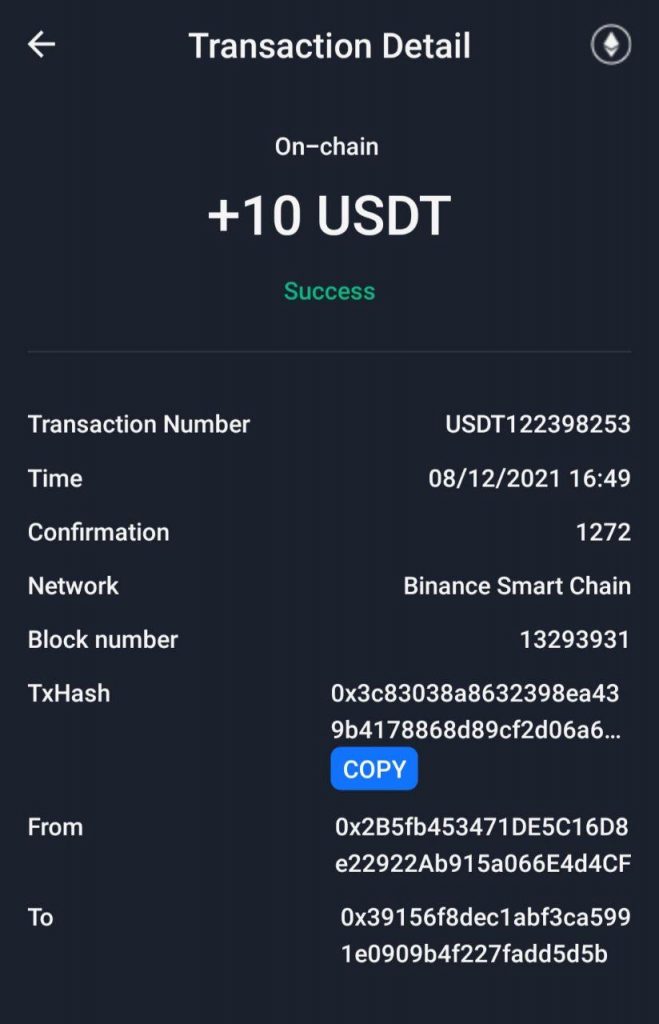
You can check your current status from [Settings] – [Account Verification (KYC)]
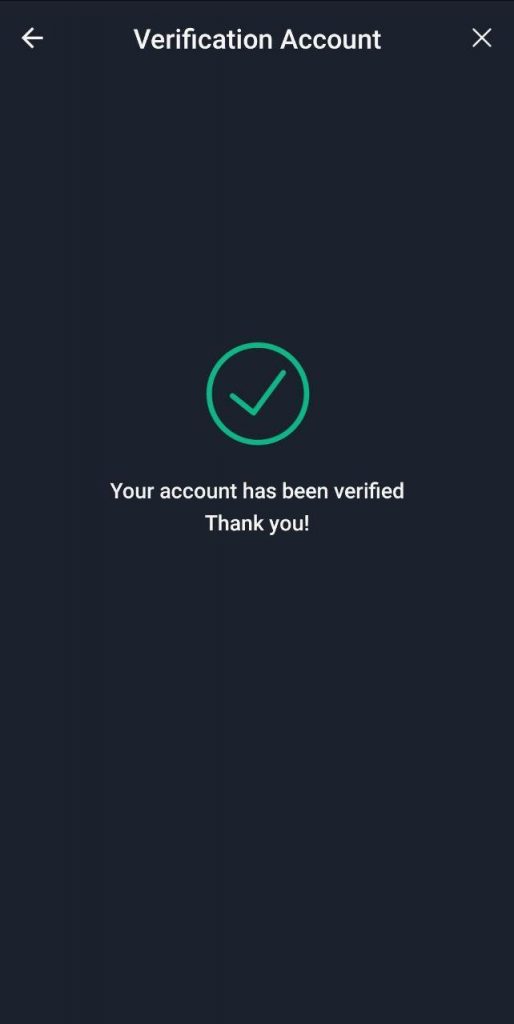
You now can access all ONUS’s interesting features like P2P trading, On/Off-chain transactions, Launchpad,…
SEE MORE: How to deposit and withdraw Onus
Don’t worry because you can always withdraw easily after 30 seconds through the Sell USDT feature , however ONUS encourages you to store 50,000 VNDC or 3 USDT (other countries) for at least 48 hours to experience daily compound interest with ONUS.
Step 4: Get more USDT when accessing ONUS Futures
After successfully verifying your account and receiving 12 USDT, You can access the Futures feature to receive additional gifts of USDT, used to experience leveraged trading.
B1: From the main screen, access the Futures feature
B2: You will see a notice board giving away USDT
B3: Click “Get now” to receive your wallet
You can use the bonus to experience Futures trading at ONUS Pro.
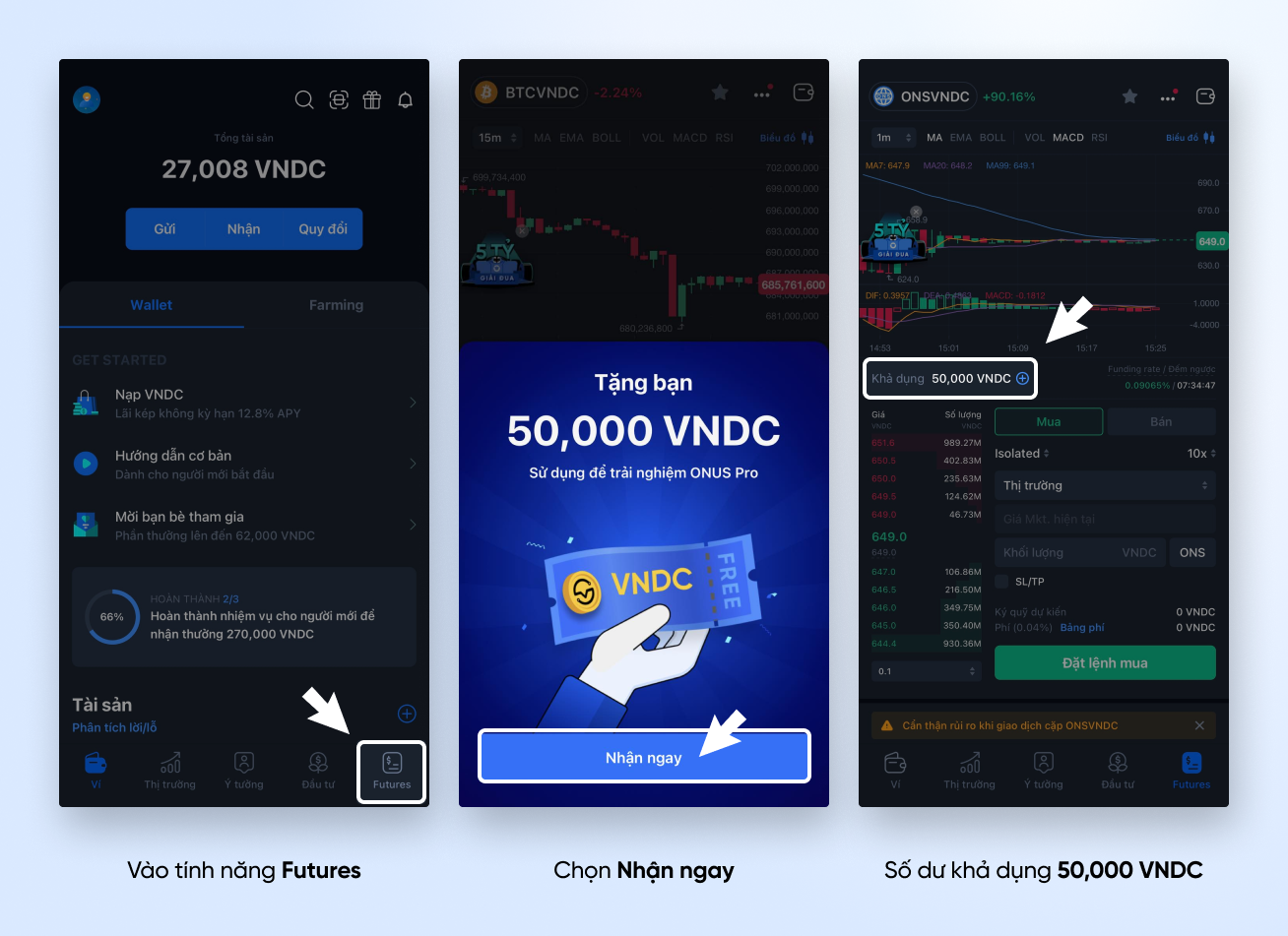
Join the online money making community to earn an additional passive income of $5000/month: Click Here