Welcome to your one-stop guide for navigating deposits and withdrawals on Holdstation, your gateway to the exciting world of decentralized finance (DeFi). This guide will equip you with the knowledge and confidence to seamlessly move your crypto assets in and out of your Holdstation wallet.

Understanding Holdstation Wallets
Holdstation offers a secure and user-friendly non-custodial wallet, meaning you have complete control over your private keys. This translates to enhanced security but also requires a higher level of responsibility compared to custodial wallets where a third party manages your keys.
Holdstation utilizes a novel concept called “account abstraction,” which simplifies complex blockchain interactions behind the scenes. This guide will focus on the practical steps rather than technical details to ensure a smooth user experience.
Getting Started with Holdstation
Before diving into deposits and withdrawals, ensure you have a Holdstation account. Download the app (available on iOS and Android) or access the web version through https://holdstation.net. Follow the on-screen instructions to create your account and secure it with a strong password and ideally, two-factor authentication (2FA) for additional security.
Depositing Crypto Assets on Holdstation
Now that your Holdstation account is ready, let’s explore how to deposit your crypto assets:
-
Log in to your Holdstation app or web interface.
-
Navigate to the “Assets” section. This section typically displays a list of cryptocurrencies currently supported by Holdstation.
-
Select the desired cryptocurrency you want to deposit. This will open a dedicated deposit screen.
-
Obtain your deposit address. Holdstation will generate a unique deposit address specific to the chosen cryptocurrency. This address acts as your wallet’s receiving point for incoming funds. You’ll see a text string and a QR code representing the address.
-
Transfer funds from another source. There are two ways to complete the deposit:
-
Transfer from another crypto wallet: Open your external wallet where the desired cryptocurrency resides. Navigate to the “Send” or “Withdraw” section and paste the deposit address provided by Holdstation. Double-check the address for accuracy before confirming the transaction.
-
Purchase crypto directly within Holdstation (limited availability): Holdstation offers users in select regions the ability to purchase crypto directly through integrated fiat on-ramps. This option simplifies the process by allowing users to buy crypto with credit/debit cards or bank transfers directly within the wallet.
-
-
Transaction confirmation: Blockchain transactions take time to process. You can monitor the progress within your Holdstation wallet or on a blockchain explorer using the transaction hash (unique identifier) provided. Once confirmed, your deposited funds will be reflected in your Holdstation balance.
Important Considerations for Deposits:
- Supported Cryptocurrencies: Holdstation supports a wide range of cryptocurrencies, but it’s crucial to verify if your desired token is listed before attempting a deposit.
- Minimum Deposit Amounts: Some cryptocurrencies may have minimum deposit thresholds. Ensure your transfer amount exceeds the minimum requirement.
- Network Fees: Blockchain transactions incur network fees, typically paid by the sender. These fees vary depending on the chosen cryptocurrency and network congestion. Holdstation may display an estimated network fee before you confirm the transaction.
Read more:
Holdstation Wallet A Secure Gateway to the Future of DeFi
Unveiling Earning Opportunities: A Comprehensive Guide to Making Money on Holdstation
Withdrawing Crypto Assets from Holdstation
Withdrawing your crypto assets from Holdstation follows a similar process:
-
Log in to your Holdstation account.
-
Navigate to the “Assets” section.
-
Select the desired cryptocurrency you want to withdraw.
-
Initiate a withdrawal. This will open a withdrawal screen.
-
Provide the recipient’s wallet address. This is the address where you want to send the crypto assets. Ensure the address belongs to a compatible wallet supporting the same cryptocurrency.
-
Enter the withdrawal amount. Specify the amount you wish to withdraw from your Holdstation balance.
-
Review and confirm the transaction. Double-check the recipient’s address, withdrawal amount, and network fees before confirming.
-
Transaction processing: Similar to deposits, withdrawals take time to complete on the blockchain. You can track the progress within your Holdstation wallet or on a blockchain explorer using the transaction hash.
Important Considerations for Withdrawals:
- Supported Networks: Some cryptocurrencies may have multiple blockchain networks available for withdrawal. Choose the network that best suits your needs, considering factors like transaction speed and fees.
- Minimum Withdrawal Amounts: Similar to deposits, minimum withdrawal thresholds might apply. Ensure your withdrawal amount exceeds the minimum limit.
- Network Fees: You’ll be responsible for network fees associated with withdrawing your crypto assets. Holdstation might display an estimated fee before confirmation.